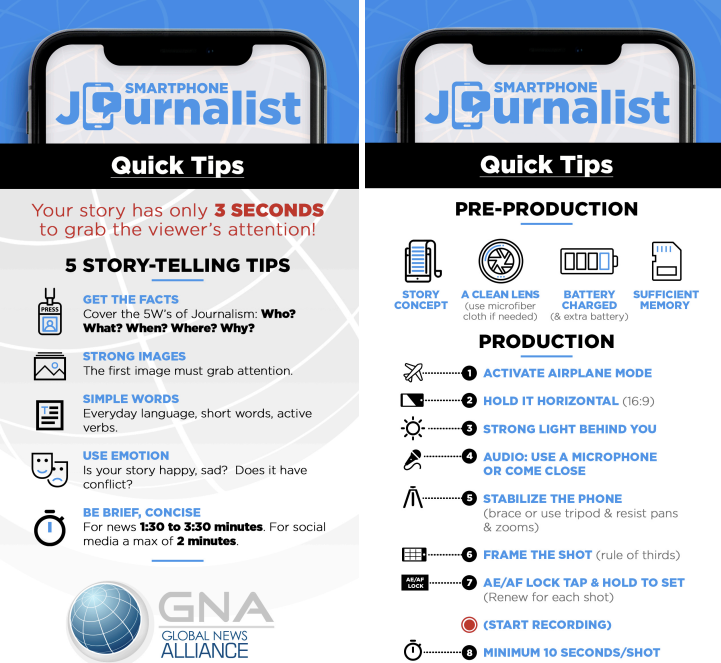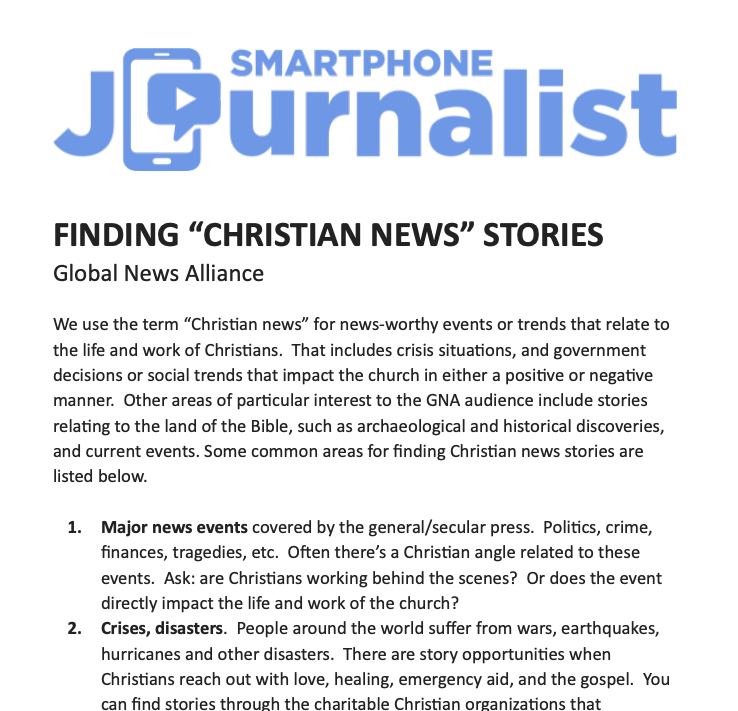"Smartphone Journalists" are revolutionizing the way we report the news, while offering unlimited opportunities for people everywhere to become video story-tellers.
Your smartphone empowers you to join this reporting revolution. You already have all you need–a “production studio in your pocket” – to film, edit and distribute stories that can change the way people think about issues that are important to you.

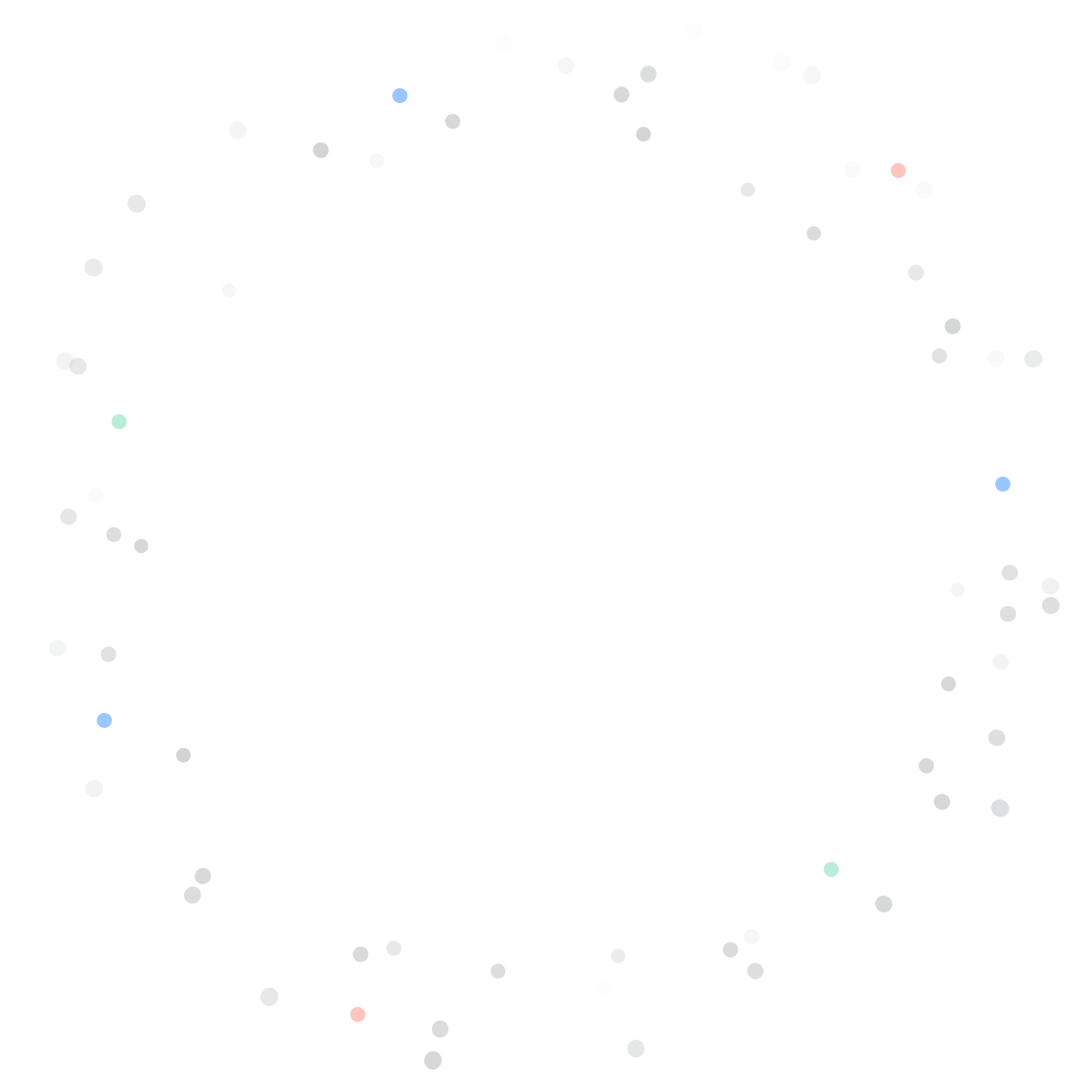
And best of all, as a Smartphone Reporter you can show others the untold stories of what God is doing in your community or through your church or ministry. If you have a passion to tell great stories visually, we’ll give you helpful production and story-telling tips to get you started.
If you have a passion to tell great stories visually, the following production and story-telling tips will help you get started. You may apply to become a GNA Smartphone Reporter using the form at the end of this page.First, we suggest you download the Smartphone Tips card to take with you when you do your productions.
To supplement and expand on the Tips sheet, here’s a collection of video production techniques and story-telling principles that can help you produce quality video stories with your smartphone.

We’re all story-tellers–but telling a story in a 2 or 3-minute video takes planning and practice.
First, write or explain your story in one sentence — make sure you have a clear focus.
Then think through your angle–what’s the purpose of telling the story?
You will finish writing the story after your field production, when you’ve filmed the story scenes and interviews.
Do your research. What information, what facts are available on the topic or situation you’re covering?
And be sure to answer the 5W’s of journalism: Who, What, Where, When, Why as you gather information, shoot the video, and write the script.
Be specific and check with more than one source to make sure you have your facts straight.
Before starting out, create a shot list: what visuals do you need to tell the story? And have a list of questions you can ask in interviews.
the list of tips above: battery full, airplane mode, AE/AF lock, etc.
can be more important than video. It needs to be clear and understandable. (stand close, or use an external mic)
When you are at the scene, shoot Wide, Medium and Detail video of all important action Also think in sequences of shots. Capture what happens first, then next, to give a clearer idea of the event you’re covering, or how something works.
work with the sun or available light. Keep the light behind you, illuminating the subject. Avoid shooting interviews in front of a window (your subject will turn into a silhouette).
practice the “rule of thirds”. Avoid placing your main object in the center of the screen. If shooting an interview, compose the shot with the subject slightly to the right or left, and with eyes above the center line.
Although you can work with the smartphone alone, you may want to attach lenses, external microphones, lights or tripods made for the smartphone, to improve your productions. Check with friends or read reviews before purchasing, to make sure you get items that work well with your particular phone.
Interviews are important for news stories. They bring authenticity and perspective to the story from participants, observers, beneficiaries, victims, experts, or authorities.
Prepare your basic questions ahead of time so that you get the information you need. Don’t hesitate to ask follow-up questions if the answers are not clear or specific enough. Being prepared with questions and handling the equipment well will give the interviewee confidence that you know what you’re doing, and will result in a better interview.
When shooting the interview, find an appropriate location (avoid noisy places)
for good audio and to fill the frame. Think waist-up framing or head-and-shoulders.
Use an external microphone if you can. It will almost always give better sound than the built-in mic, and might reduce background noise.
Tell the person being interviewed where the story will be seen and record their verbal consent as you start the interview. Also after pushing the record button, ask the person to say their name (spell it), title (if any) and phone and email so you can contact them if needed.
Have them look to the side slightly, as to a reporter standing right beside the camera. This is a “news-style” interview.
Do not allow the interview to go too long–viewing a long interview will eat up your post-production time.
For smartphone or tablet editing, use one of the many editing apps available. If you are using an iPhone, iMovie is free and a good place to start. Other apps for both iPhones and Androids (free or inexpensive), include VN, Splice, KineMaster and LumaFusion. You can check more options by searching online for smartphone video editing apps.
When you edit, I recommend the following steps from my own experience:
1. First, View your footage and interviews and take notes of useful interview quotes and your strongest video
2. Then write a script, including both your narration as reporter, and the interview quotes you want to use. Sound-bites from interviews used in news stories, are normally no more than 20-30 seconds each. You can use multiple sound-bites from the same interview.
3. Write the script to grab the viewer’s attention by using your strongest video at the beginning. Draw the audience in with some compelling element of the story, then keep their attention till you reach a satisfactory conclusion.
4. Rewrite your script a time or two in order to cut out unneeded information, tighten the narrative, and make sure it flows and is understandable–especially for someone unfamiliar with the situation. Let the script “cool down” for a few hours or a day, then rewrite once more until you’re happy with it. Test the script by having a friend or spouse read it and comment. Don’t take criticism personally! It will help you improve your story.
5. Record the narration (VO, or voice-over) in a quite place and aim for excellent audio quality and a confident read. Make sure you articulate your words well and pronounce names correctly. Be conversational but authoritative.
6. Begin the video edit by first inserting all the audio—the narration and interview quotes–on the timeline following the script. Include the video with the interview quotes. You will then have the audio complete from beginning to end and can see how long the story is (for a news story aim for 2:00 to 3:00 min approximately).
7. Insert the appropriate cover video (b-roll) that illustrates the story action, over the narration segments. The audio of your cover video (b-roll) should go on a separate track, below the narration and interviews (main audio) track. Lower the audio natural sounds (nat sound) so it doesn’t interfere with the narration.
8. If requested, insert on-screen names and titles (“lower thirds”) of people interviewed. Your editing apps will have different ways of inserting text over the video.
9. Test the completed story—show it to a friend to see if it’s understandable or needs adjusting. Re-edit to fix any problem areas. Then you’re ready to put the story in distribution!
10. If you’re aiming for Global News Alliance distribution make sure the story will be of interest to an international audience
For more teaching on Smartphone Journalism I recommend the MoJo Training Manual produced by a German foundation: http://mojo-manual.org. “MoJo” stands for Mobile Journalism.
The best advice I can give you is to absorb these starting suggestions, then “go do it!” Take what you’ve learned and produce a story. Show it to friends and listen to the feedback. Then keep producing and learning. It’s a skill that will serve you well wherever you are.
And of course, we invite Smartphone Journalists, Reporters, Ministries, Churches, Broadcasters, and Media Producers to contribute “God stories” for GNA distribution.
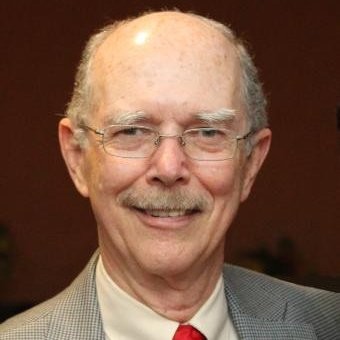
Stan Jeter
We invite you to become a GNA Smartphone Reporter and submit Christian news stories for a global audience. To qualify as a Smartphone Reporter,
1. Fill out and submit the GNA Smartphone Reporter application.
2. Attend the GNA “Smartphone Journalist” introductory course (recommended but not required).
3. Produce and submit one or more stories to GNA for feedback as to content, style, and quality of production.
4. When both your application and story submission are approved, you will be qualified as a starting GNA correspondent.
5. After submitting further stories and at the discretion of the News Director, you may also qualify for GNA press credentials.